Last Updated on December 15, 2022
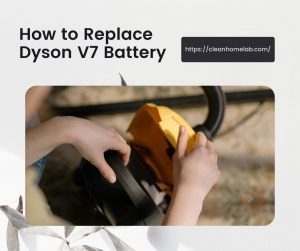
In this article we’ll provide all the information for how to replace the Dyson V7 battery.
Why To Replace A Dyson V7 Battery?
Users may need to replace the Dyson V7 battery because of:
- There is significant downfall in battery’s life
- The battery takes far longer to fully charge.
- The vacuum cleaner is significantly less effective or has stopped sucking.
Steps To Replace The Dyson V7 Battery
After three to four years removable battery of Dyson V7 may start to work less efficiently. At that time, it is the need of the hour to replace the battery. Don’t know how to do it? Worry not, by following these simple DIY steps one can easily replace Dyson V7 battery.
Get Your Hands On An OEM Battery Replacement
Before proceeding with the change, the first thing is to get the new battery for the Dyson V7. As we know, the V7 is a well-liked cordless vacuum, obtaining a new battery shouldn’t be a problem. Both online and in other nearby stores, it is accessible. There is also a need for a screwdriver to remove the existing battery, so having one on hand would be helpful.
Continue With Actual Replacement Procedures
Finding the three security screws holding the old battery in place will allow you to start the actual replacement procedure once you have the correct tools for the Dyson V7 cordless vacuum. The three screws are, in order, the top screw, one on the handle, and two on the appliance’s underbelly. Start removing the screws with the screwdriver.
Carefully Removing The Battery Pack
The battery will become more flexible when the three security screws holding the battery pack in place are removed. It enables users to remove the battery from the device. Give it a little pull to see if it is ready to come off. Carefully remove the Dyson V7 battery and place it aside.
How To Install A Replacement Battery?
After removing the old battery, examine the handle to see if there are any buildups. To ensure that the replacement battery will fit precisely, clean the handle well, particularly the area where the previous battery was removed. When everything appears to be in order, carefully put the replacement into the handle to complete the installation.
Securing the New Battery to Close It
The three security screws holding the battery replacement in place and maintaining it there must be tightened to complete the procedure. The two at the bottom should be added first, followed by the one at the handle to finish it. Do not apply excessive force to secure them; doing so could damage the plastic.
This is how a Dyson V7 model’s battery is changed. The steps outlined in the aforementioned instructions were carried out by Dyson replacement process experts.
Performance Of Dyson V7 Battery
A brand-new, fully charged OEM battery can operate the cordless Dyson vacuum cleaner V7 model for up to 6 minutes in charging mode and has a suction of maximum 100 Air Watts. The typical vacuum mode can run for 30 minutes.
The lithium-ion 3.6V cells of sixth position are associated in series to create the Dyson V7 OEM battery, which has a total voltage of 21.7 V. The battery may be recharged while the device is in the wall area of the charging station by either inserting the charger directly into the vacuum battery or by using the original battery charger.
OEM Dyson V7 Battery VS Non-OEM Dyson V7 Battery
If there is a need of a brand-new battery, check the device first. Pay particular attention to the air filters and air paths, since these factors can sometimes cause the battery to deplete more quickly even though the battery by its own is still in good condition. Select one of the numerous non-OEM batteries of Dyson V7 on the market if the battery has to be changed, or go with the genuine (OEM) Dyson V7 battery.
If you want to use a non-OEM Dyson V7 replacement of battery replacement, choose a brand and model that has received a lot of favorable feedback, particularly from users who frequently use Boost Mode. Additionally, the original charger of the battery from Dyson must work with the non-OEM Dyson V7 battery.
How Long Does Dyson V7 Battery Last Before Replacement?
For good reason, Dyson cordless vacuums are incredibly well-liked. They are strong, simple to use, and reasonably priced. The batteries do not last forever, though, which is a downside of cordless vacuums. In reality, a Dyson cordless vacuum battery typically lasts four years or so on average.
Given that Dyson vacuums run on lithium batteries, you can start to see performance problems after just a year of use. This is because lithium batteries ultimately lose capacity, even while they are not in use. As a result, if you’ve owned the Dyson cordless vacuum for a while, it’s time to start considering getting a new and original battery.
How to Maintain The Life Of Dyson V7 Battery
There also are steps you may do to enhance the Dyson battery and increase its operating duration.
Try the following to get the maximum life out of a battery:
- Reduce the use of high-power mode.
- Use caution when it’s very hot.
- Maintain room temperature when using your vacuum.
- Don’t let it cool down too much.
Conclusion
You may now change the batteries in your Dyson vacuum and get ready for a thorough cleaning. It’s vital to keep in mind that Dyson’s batteries will always work better, even if they are more costly, even though the decreased price may tempt you to buy them. The longer the battery life of your vacuum cleaner, the better off you’ll be in the long run.

Leave a Reply