Last Updated on December 15, 2022
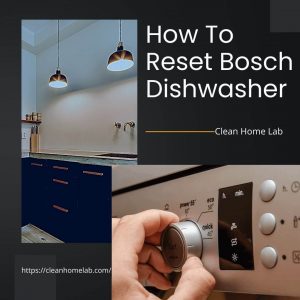
Because of a malfunction, or to make a cycle change or cancel a specified cycle, users may need to reset their Bosch dishwasher, just as we would with other home appliances. Continue reading to learn how to troubleshoot the Bosch dishwasher’s problem and then reset it.
Bosch dishwashers can be reset using a standard method. Press and hold the start button for at least three seconds. After that, the error code will disappear from the control panel and the appliance will be reset.
Unfortunately, most dishwasher owners have trouble resetting their units. It is, nevertheless, critical to understanding how to accomplish this correctly because it might have a significant impact on the machine’s flawless operation. If done incorrectly, there are chances of destroying the dishwasher, which would be extremely pricey.
Check out the latest review of Simplicity S65: Read before you buy
Bosch Dishwasher Error Codes
E25: The drain pump is clogged, the filter is blocked up, or the pump impeller is frozen.
E24: Dishwasher isn’t emptying properly.
E23: Drain pump issues.
E22: Filter is jammed.
E18: Flow of water into the dishwasher.
E16 & E17: The system is being filled with water.
E15: Water in the trough at the bottom.
E14: Failure of the flow meter.
E12: Build-up of Limescale.
Different Ways To Reset Bosch Dishwasher
The following are some simple and dependable methods for resetting the all-important Bosch dishwasher:
Method #1: Using “Cancel Drain” toggles
- To avoid hot water spraying out and scorching or blistering your skin, slowly open the dishwasher door.
- Allow it to fully open until the control buttons are visible. There will be two Cancel Drain buttons on the screen.
- For 3 seconds, simultaneously push and hold the two buttons.
- Allow the dishwasher to finish its cycle before closing the door.
- When the drain noise ends, check to see if the ‘Clean’ light or LED indicates that the cycle is complete.
- Close the door and then press the on-off toggle. This will complete the dishwasher’s reset and turn it off.
Method #2: Disabling the child lock feature:
Child Lock is a feature found in Bosch dishwashers, and it could be the source of the problem. When Child Lock is turned on, the machine will not respond to any button presses.
- Press and hold the button until the “label CL” is no longer visible on the screen.
- Gently open the Ascenta dishwasher door to reveal the “START RESET” button within.
- Keep pressing the button until the “ACTIVE” LED goes out.
Method #3: Resetting the machine manually
Perhaps it’s a programming issue, and all you need to do is conduct a short reset of the machine to get the buttons to work again. Follow these procedures to reset the machine:
- Turn the dishwasher off and then back on.
- Press and hold the “Start button” for 5 seconds until the 0:01 flashes on the display.
- Close the door.
- Run a one-minute cycle in the dishwasher.
- Open the door and turn off the dishwasher.
- Turn on the dishwasher.
Now try to choose any new cycle/added functionalities you desire.
Quick tip
Watch this YouTube video of how to reset the Bosch Dishwasher before starting this exciting DIY project.
How To Reset Bosch Dishwasher After E15 Error?
The E15 error code on Bosch dishwashers usually indicates that water has gotten into the dishwasher’s bottom. To correct this problem, perform the following steps:
- Turn off the dishwasher’s water supply.
- If the dishwasher is integrated, you may need to loosen a few screws that hold it into the cupboard.
- Tilt the dishwasher back at an angle of 45 degrees or more once it is free to move.
- Have a towel or cloth prepared to mop up any water that has gotten lodged in the bottom of the machine.
Users may need to wait a little longer for the sensor inside to dry after following the above methods, but the E15 problem should now be resolved.
Common Reasons To Reset A Bosch Dishwasher
The three most prevalent reasons for resetting a Bosch dishwasher are as follows:
Interrupt the selected cycle: This gives the option of terminating the cleaning cycle that is unintentionally started.
Make a change in the cycle: If you want to adjust the cycle to ensure a better or less intense cleaning, do so.
Due to a problem or error: This might be anything from a dishwasher that makes strange noises to one that won’t start.
Frequently Asked Questions (FAQs)
What to Do If Dishwasher Isn’t Draining?
If the dishwasher is blocked and not draining properly, check the filter and pump for any debris or anything that may have become caught inside. You’ll need to clean the filter and the pump with soap and a soft brush under running water once all of the debris is removed. If the problem remains after you’ve cleaned out the filter and pump, you’ll need to hire a professional to help.
How much does it cost to replace the control panel on a dishwasher?
Depending on the brand and type of your dishwasher, replacing the control panel can cost anywhere from $200 to $500.
Why does my Bosch dishwasher have a flashing light?
Your Bosch dishwasher’s lights are flashing or flickering. The heating element is in charge of bringing the water temperature up to operating levels. A light on the control panel may begin to blink if the water temperature does not reach the target degree after a specific amount of time.
Is there any reset button on the Bosch dishwasher?
Some clients may be confused by the fact that the Reset button is also your Start button. To reset a modern Bosch dishwasher, press and hold the start button for 3 to 5 minutes.
Leave a Reply